DOWNLOAD OPPO's R7g Project Spectrum V1.1i Beta - Based on Android M FREE
DOWNLOAD OPPO's R7g Project Spectrum V1.1i Beta - Android M FREE
THIS IS LATEST VERIOS OF OPPO'S R7s PROJECT SPECTRUM V1.1 BETA- BASED ON ANDROID M
This release came after about not being able to go back to ColorOS, or after went back to ColorOS you cannot use recovery anymore,
What's Fixed
What's Fixed
In this latest version, OPPO fixed
Camera
Wifi
Notification light
oppo logkit
app crash error
gmail and photos issue
Hope this ROM is better than the previous one
Camera
Wifi
Notification light
oppo logkit
app crash error
gmail and photos issue
Hope this ROM is better than the previous one
Project Spectrum came with 2 package,
- To go through full wipe package or
- OTA package
both package's download link are below
to update with any package please follow bottom step by step guide
NOTE:-
Download the firmware and copy it to the root directory of you phone storage.
Make sure your mobile's battery is charged ≥ 60% at least
Make sure your mobile's battery is charged ≥ 60% at least
HOW TO UPDATE OPPO R7g ;
- Turn off the phone.
- Hold down Power key + Volume down key at the same time, when OPPO logo appears release your fingers, after a few seconds you'll enter recovery mode.
- Select the Language. (OPPO recovery support touchscreen operation, if your recovery is the early version which doesn't support touchscreen operation you can use Volume up/down keys to navigate and use Power key to confirm).
- To make a clean install please select "Wipe data and cache", press "Yes" when it's done.
- Select "Install from sd"
- Tap the firmware you've downloaded and press "Yes", the updating will finish in a few minutes.
- When the update is finished tap "Reboot" to finish updating.
for full wipe package
for OTA package

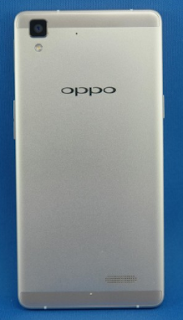







No comments