HOW TO FLASH An ANDROID ROM USING SPTOOLS
SP FLASH TOOL ANDROID FLASH DEVICES
Sp flash tool is an software which is particularly help you to flash inventory rom, custom recovery and solving in a few intense instances ( firmware replace, flash healing, unbrick bricked android device etc.). Cellphone flashtool is operating with mediatek android smartphones (mtk primarily based) you can download spflashtool from our down load segment. You want to load scatter report for mtk primarily based device for functioningHOW TO FLASH An ANDROID ROM USING SPTOOLS
here is simple step by step guide to flash a rom this will work for only android mtk firms based and scatter files only
please follow all the steps carefully;-
Requirements:
Windows XP / Vista / 7
MicroUSB Cable
Windows XP / Vista / 7
MicroUSB Cable
Steps:
1. Open the downloaded file
2 Open the folder “Driver”
3 Select File “ADB Driver”
4
Run “MTKusbDriver” Follow sets to
complete
5 When that is done, Open folder
“MT6572 Driver”
6
Run “InstallDriver” follow steps
until complete
7. Open the folder
“SP_Flash_Tool_v5.1352.01
8 Open Application “Flash Tool”
9 Select “Scatter Loading”
10. Select “scatter file from your downloaded firm files”
11.Select “MT6582_Android_scatter” and “Open”
12.Select
the Drop down menu and select “Firmware Upgrade
13. Remove
the battery from the device,
14 click to Start the download
then plug the phone into the computer. Once it is
plugged in, place the battery back into the phone
15- When all the steps are done you can use mobile with a fresh firmware
TO DOWNLOAD SP TOOLS LATEST VERSION

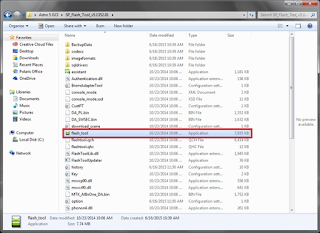
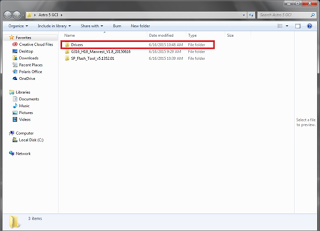
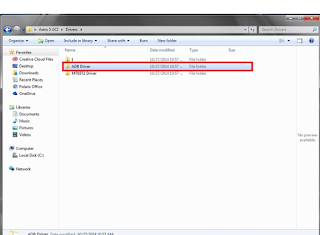
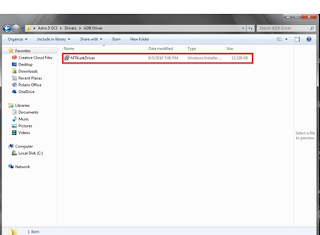
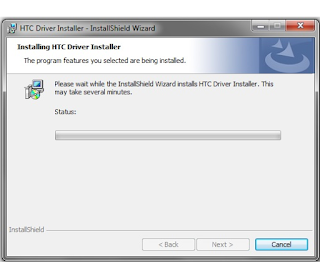
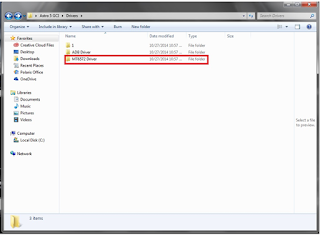
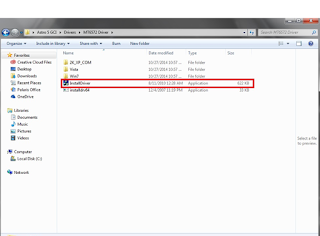
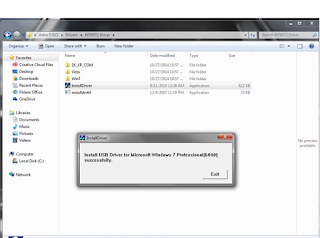
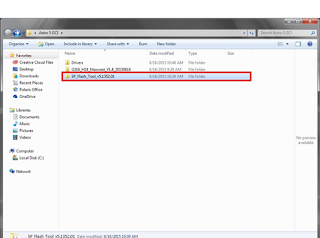
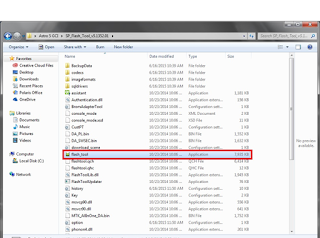
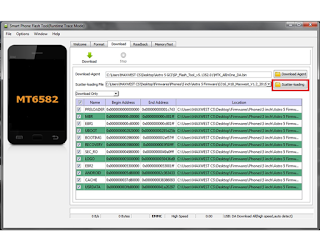
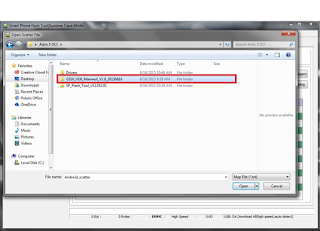
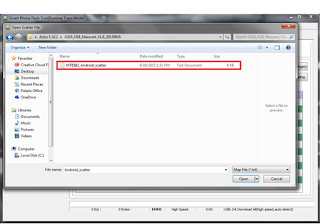
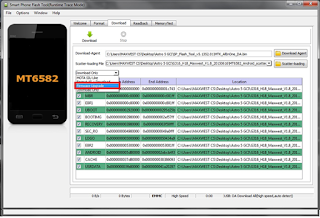
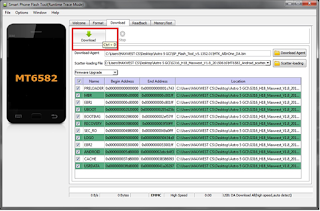
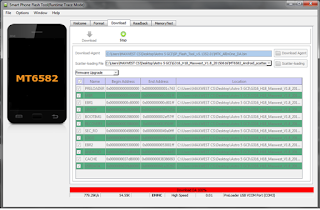
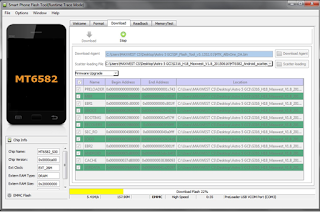
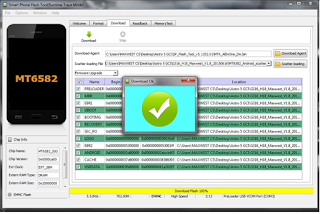







No comments